In 2011, I was starting to get more familiar Twitter and noticed people that were posting daily photos. I also had a Facebook friend that was doing the "Photo a Day" challenge too. I remember really enjoying the posts and seeing what each day's photo would bring. It wasn't just about the photo but it was a about the person; getting to know them and how they view the world, even if I was twelve time zones away. So my wife and I both decided that we would undertake The Challenge in 2012 and we're both happy that we did despite the fact that neither of us are likely to continue into with The Challenge in 2013. Here's what I learned from the Photo a Day Challenge.
The Rules
For those of you who aren't fully familiar with the Photo a Day Challenge, the name mostly sums it up. Every day, you share a photo that you have taken. That's it. Other than that, the rules are up to you. Some people focus on the photography aspect and look for cool, interesting images each day or use it as
a way of improving their photographic skills. Some people set specific challenges for things to look for each day (see example to the right). Some people look for an image that tells a story of their day. When 2012 started, neither Caroline nor I knew which approach we would take but we both kind of fell into the latter approach. The Challenge became a kind of daily chronicle; an online diary of our year. For me, this has been the best reason for doing The Challenge.
Why I Liked The Challenge
The most rewarding reason for doing this challenge, for me, turned out to be a reflection on the year. It's amazing, looking through pictures from January or even July or August, how distant some of those events already seem. When I look back through
the whole Flickr set from 2012, I get to see just how much I do in a year. The people I have visited or have visited me; the places I've travelled; the events I've attended; there is a lot crammed into a year. I have never kept a diary in my life but this photographic diary is a great way of keeping track of a year. The direct offshoot of sharing this diary online is that I can keep my family, friends and followers abreast of what's happening in my life on a regular basis.
Social media has made it so much easier to keep in touch with friends and family in a relatively unobtrusive way. Being a Canadian, living in Thailand, and having lived in many other countries, I have a wide range of family and friends in different time zones so this has been a good way of keeping people up to date with what I'm up to. It can become a conversation starter too. Often this year, whether in person or through an online video call, someone would say something like, "I saw you went to 'X restaurant' last week. How was that?" or "I couldn't believe our school had a typewriter set up for the students either." It gave people something to talk about.
Another, less expected aspect of The Challenge that I really appreciated was that it got me to step outside of my day and take a different perspective. It made me consider the events of my day, even the seemingly mundane aspects, to try to find a story. It helped to take you off of the auto-pilot of daily life. Knowing that I had to summarize my day through an image really helped me to stop and reflect on the often overlooked magic that goes into a seemingly ordinary day.
The Challenges of The Challenge
I remember when my Facebook friend, Mark Cunningham, reached the end of his year of daily photos and declared that he wasn't going to continue the following year. As an entertained follower, I was quite disappointed. His posts were interesting and insightful, often capturing the quirkiness of the everyday, so I didn't understand why he wouldn't want to carry on. As I now reach the end of my year-long challenge, despite the great reasons for undertaking The Challenge, I can now see why Mark didn't continue posting daily photos. It's probably the same reason that I will not continue with this specific endeavour in 2013. As rewarding and and insightful as it has been to partake in The Challenge, the fact of the matter is that it is in fact challenging.
By year's end, I will have posted a photo each day for 366 days. Living in Thailand, and being a teacher with a reasonable amount of holiday time means that there were many days when it was easy to find an interesting photo to tell the story of that particular day. A long weekend escape to the beach practically takes its own photo. However, when you're going to work, teaching, day-in, day-out for weeks straight, it becomes difficult to find an interesting image to sum up your day. Some days, you end up with a forgettable picture like the one to the left. It's almost sad to think that as early as the 16th of January, this was the best image I could conceive of to summarize my day.
Closely related to the inability to find a worthy image for a given day, at the other end of the spectrum, are the amazing days when one photo or image just doesn't capture the day. Or I may have taken an interesting image but when it came time to choose an image for that day, another image gave a better representation of my day so the interesting image was relegated to live anonymously in the gallery of my phone. For example, I remember on a drive down to Hua Hin, we saw this truck (pictured, right) stacked ridiculously high with crates. I love little Thai vignettes like this that show cultural differences but when it came to the end of the day, as amusing as I found this scene, it wasn't the best representation of my day and was ultimately forgotten until I started writing this blog post and was looking for an example of a neglected photo.
Finally, as I said earlier, I really enjoyed how The Challenge forced me to step outside of myself a bit to try to view my day as a spectator; as someone who would get a glimpse of my life in a single image. This allowed me to see the finer details in my day-to-day but it also meant that I would go photo "hunting" sometimes for fear of reaching the end of the day without having taken a daily photo. I would take pictures of fairly mundane things that could be woven into a short summary of my day but then, later that day, I would take a better picture and the more mundane picture would be unnecessary. Sometimes though, I would take that some mundane picture the following day again as a backup. While I was getting to see the smaller elements of my day, taking pictures like this to simply satisfy the need for a photo a day kind of defeated the purpose for me and, on those days, took away the fun of The Challenge.
Summary
For 2013, I will not be continuing my photo-a-day challenge but I endeavour to maintain the spirit of The Challenge; to continue to see the magic in the daily grind. I'm going to take a more post-as-I-go approach to my photo sharing with the hope of posting more interesting images as I encounter them. I may post a regular (weekly/bi-weekly) update on this blog to maintain a bit of chronicle of the year.
For those of you that haven't attempted The Challenge, I recommend you try it for at least one year of your life. It's a great way to really gain a self-perspective of just what your life is all about on a day-to-day basis. To those of you that continue The Challenge beyond one year, I commend you as I can attest to the fact that it is indeed a challenge.




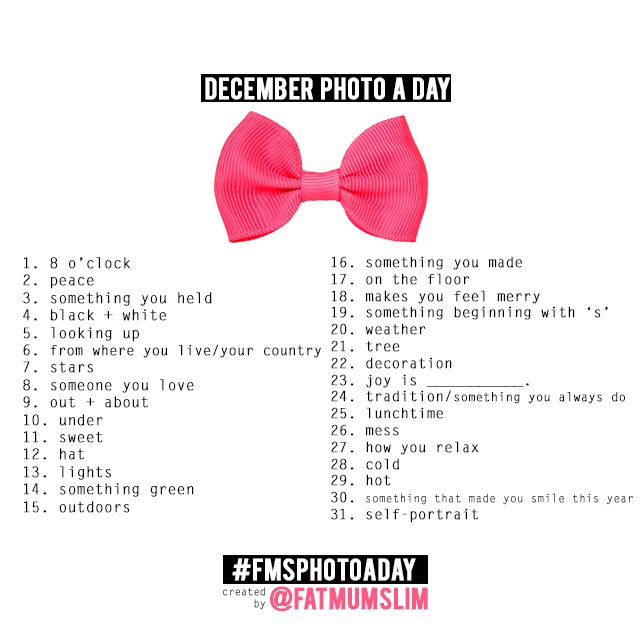










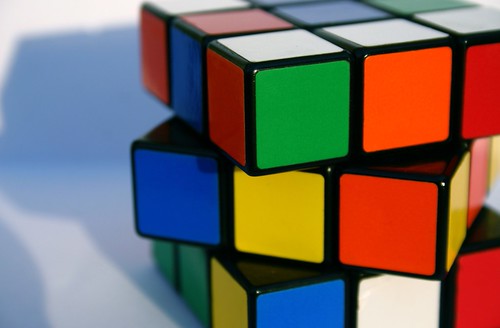
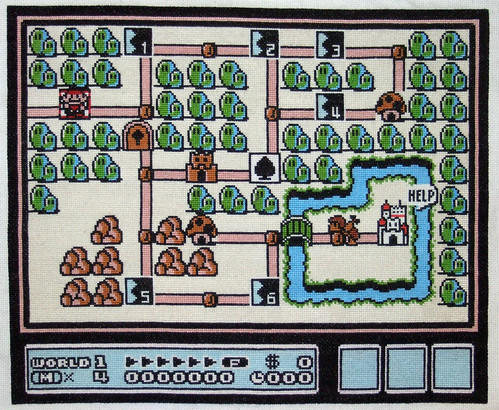












 [/caption]
[/caption]